If you need to change the booking to another date (Clinic):
- Create a new clinic
- Go to the original clinic to find the booking you want to change.
- Click "Manage booking"
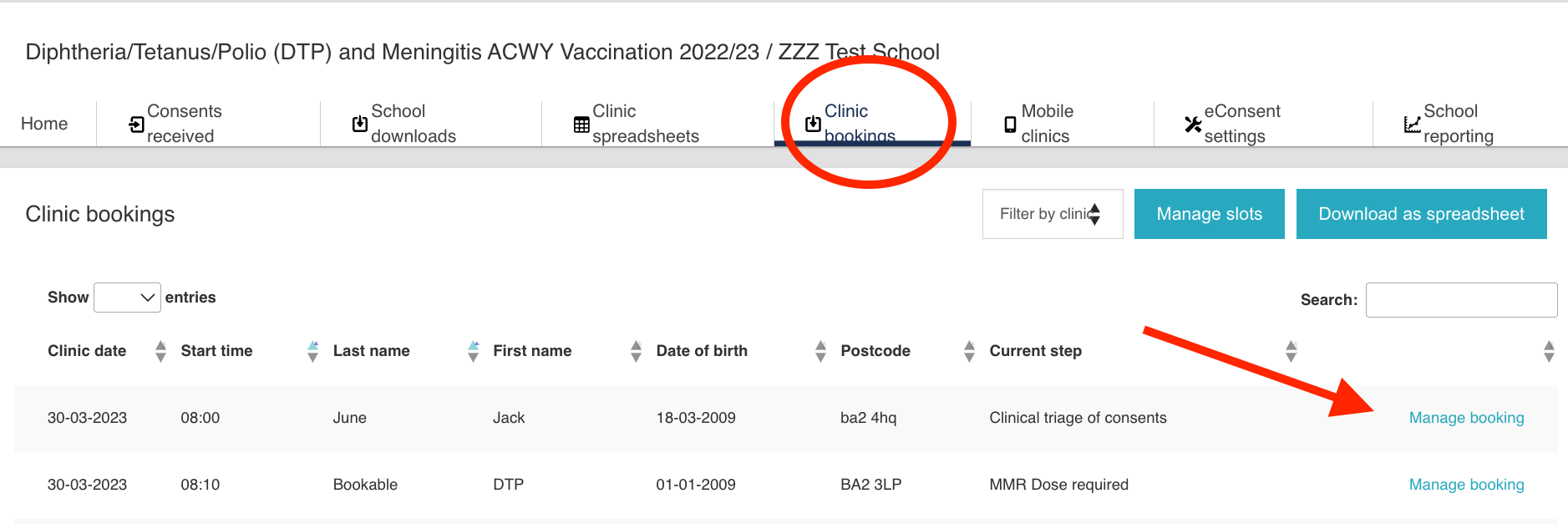 |
- A pop-up window will open with the original booking details. Press the blue button "Change Booking":
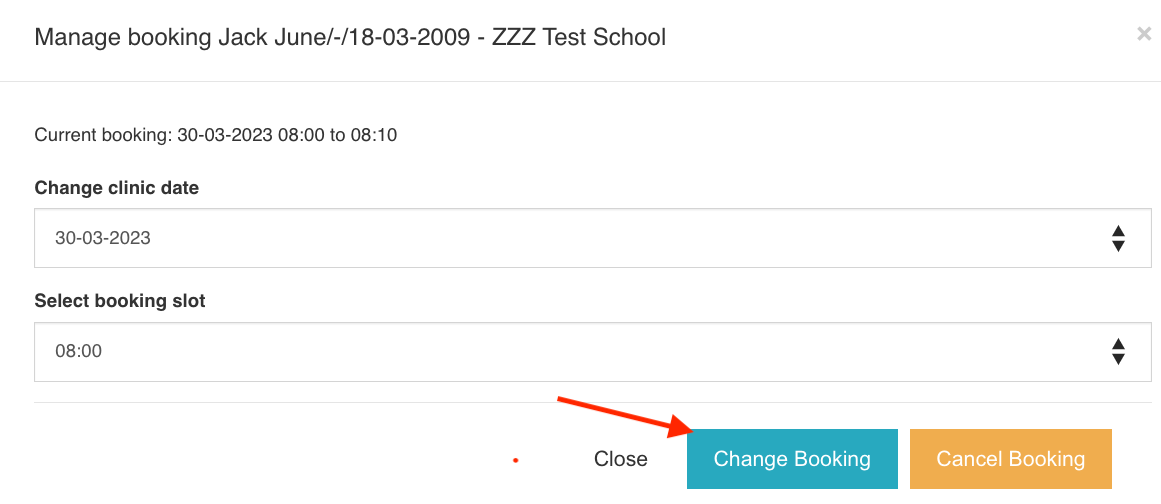 |
- Select on the drop-down menu (arrows) the clinic that this child needs to be moved to and then select the time of the booking:
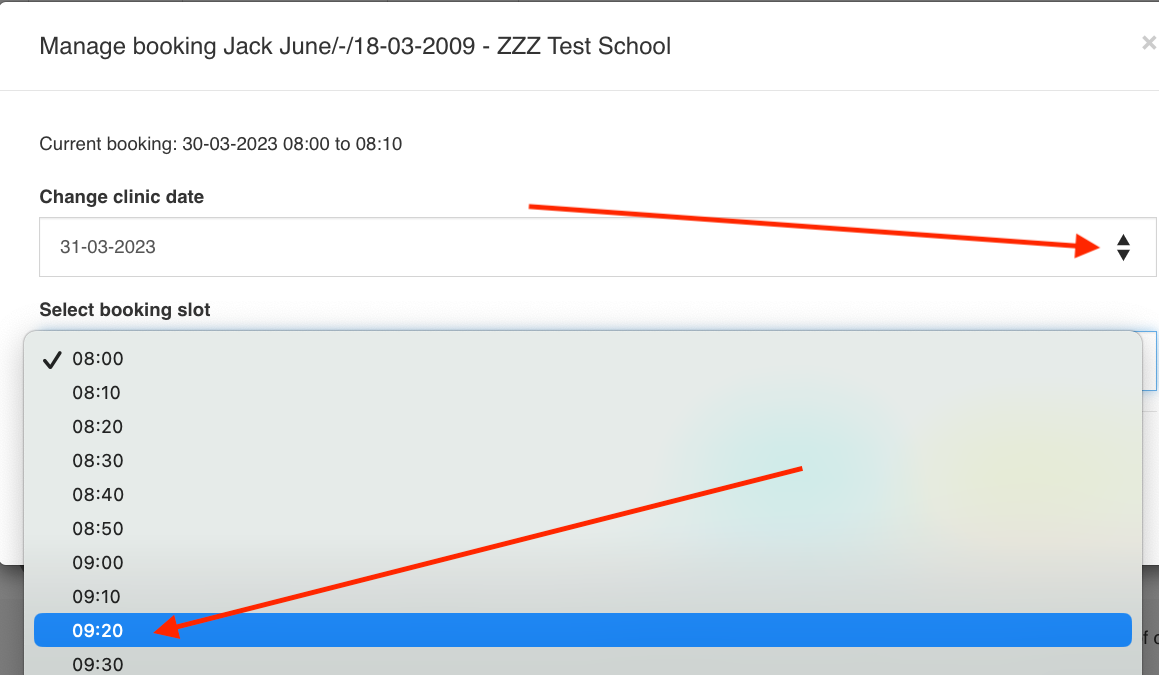 |
- Press the blue button "Change Booking":
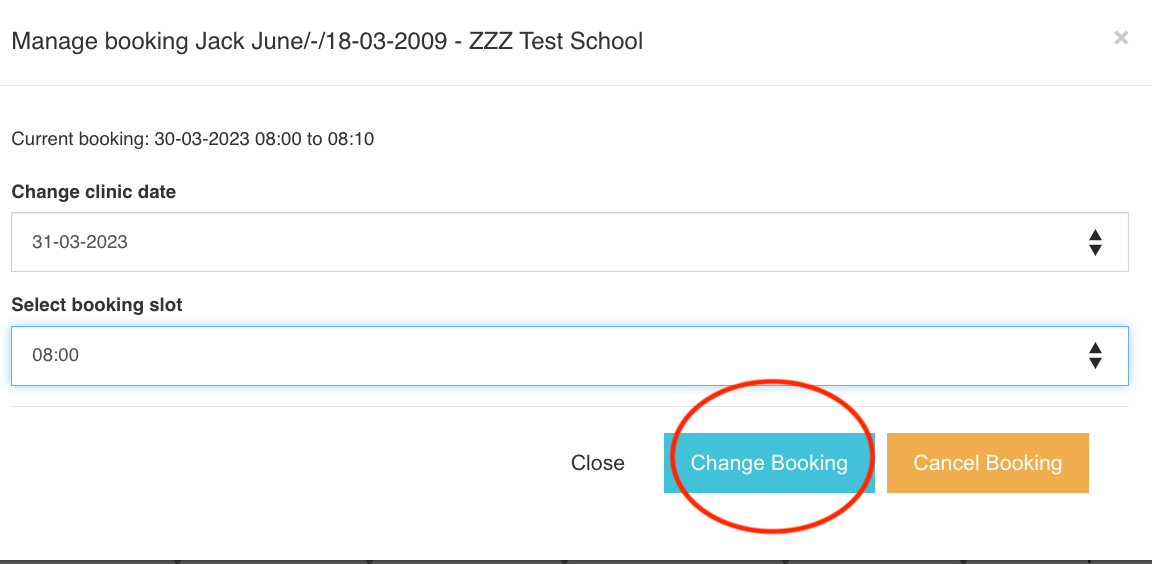 |
- Press "Confirm":
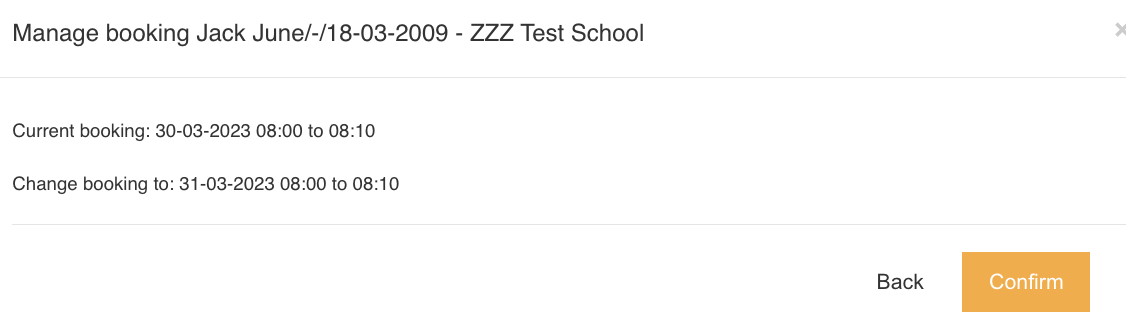 |
Changes have been saved, and this child will appear on the new clinic list.
Please note that if you need to change the booking location, you will have to cancel and rebook the appointment.

Comments
0 comments
Please sign in to leave a comment.