Skip to main content
How to set up a bookable clinic
- Log in to RIVIAM.
- Select the Immunisations Programme.
- In the left-hand menu, select "Schedule Clinics".
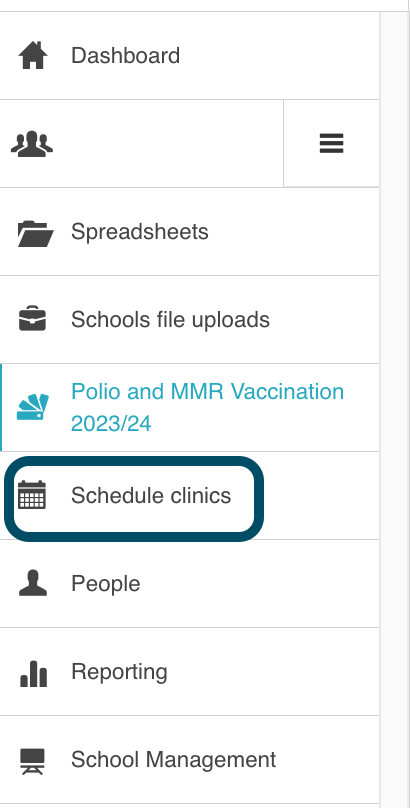
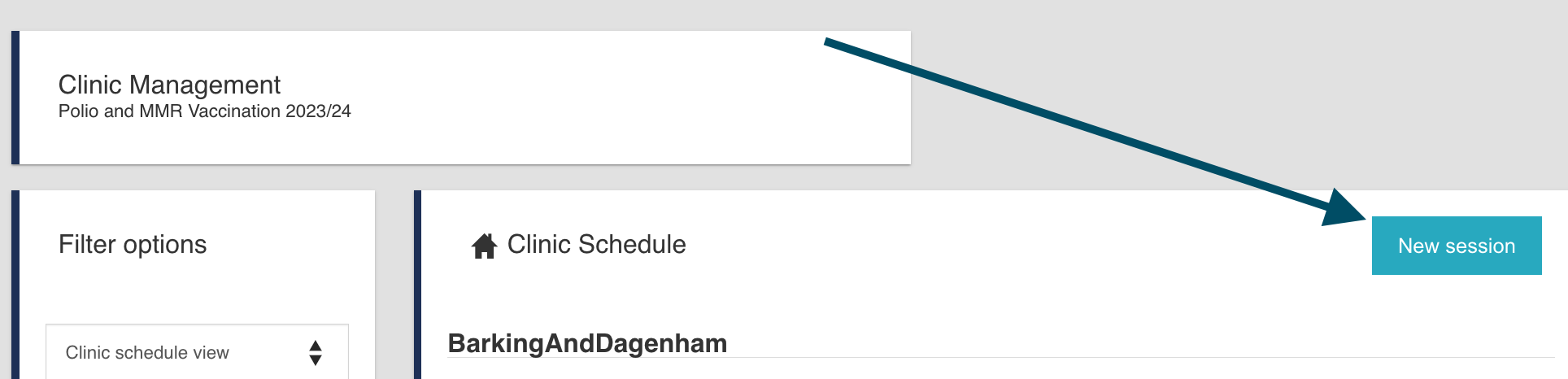
- A pop-up window will appear:
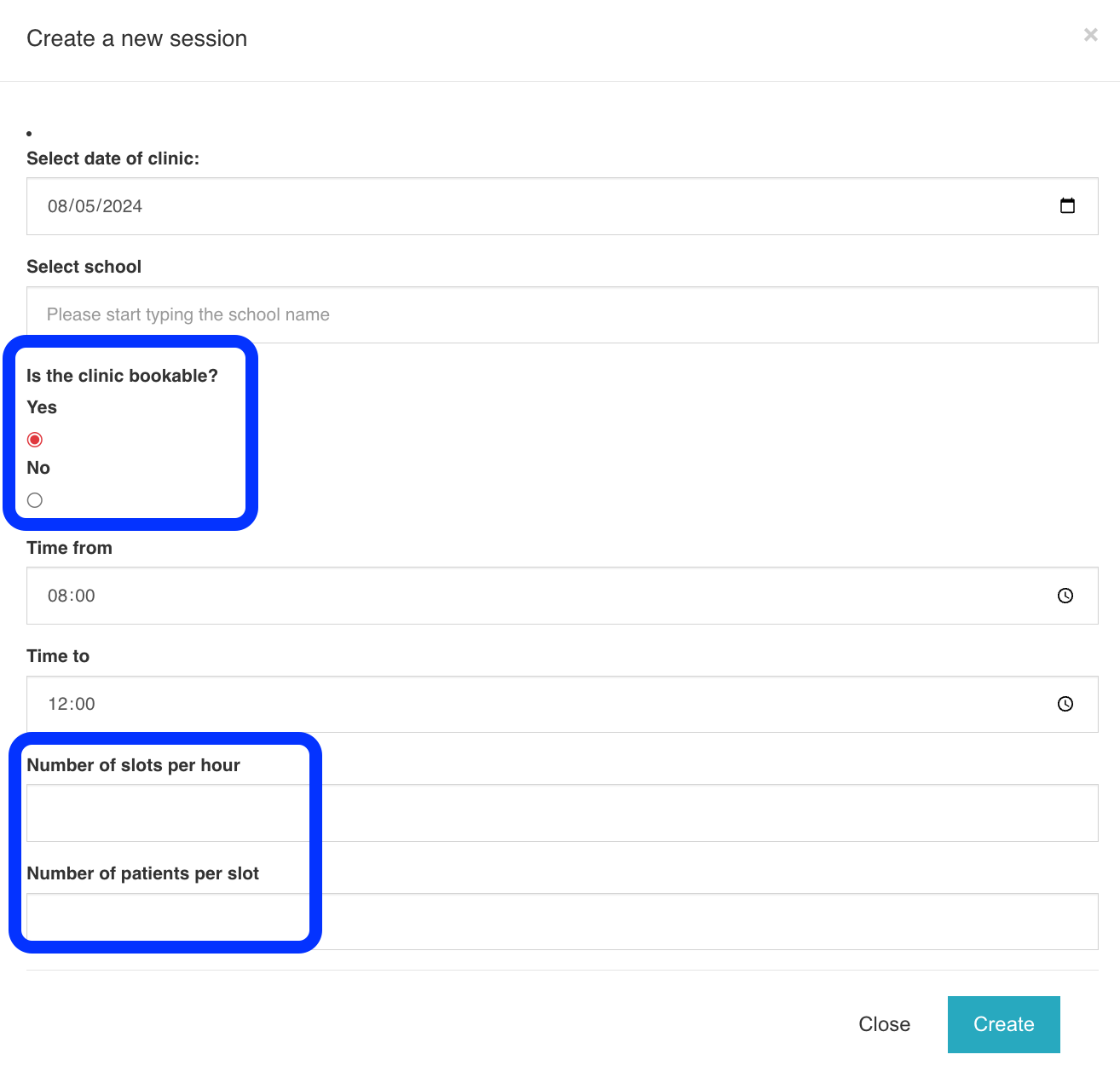
- Select the date of the clinic. Bookable clinics cannot be created for the same day. The earliest date you can select is 24 hours later.
- Select the school.
- Is the clinic bookable – select 'yes'.
- If the clinic is Flu IM Bookable - select 'yes'.
- Enter the start time and end time of the clinic.
- Enter the number of slots per hour (for a booking every 5 minutes, enter 12 etc).
- Enter the number of patients that can book into the slot (number of nurses).
- Select Create.
- Now your bookable clinic will appear in the drop-down menu of the consent page:
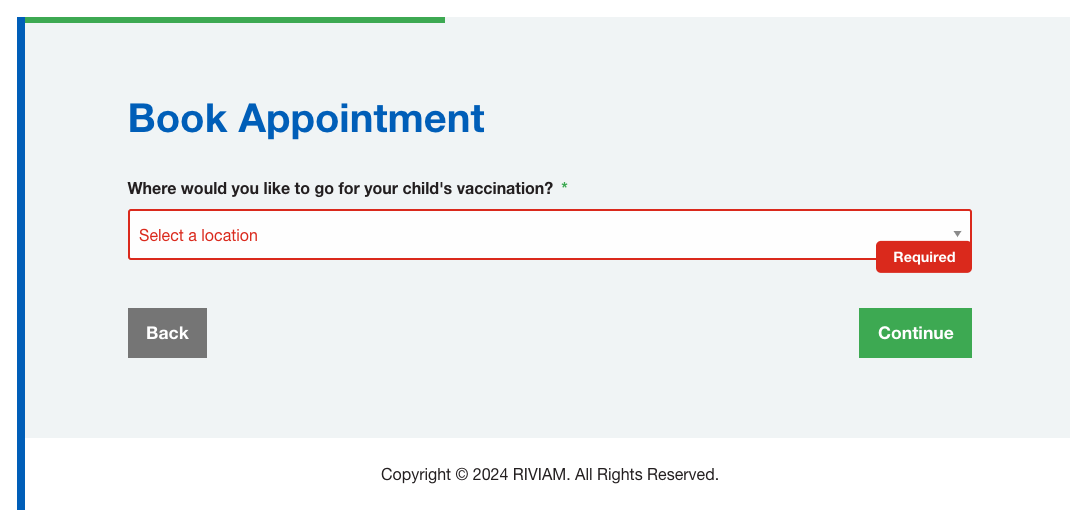
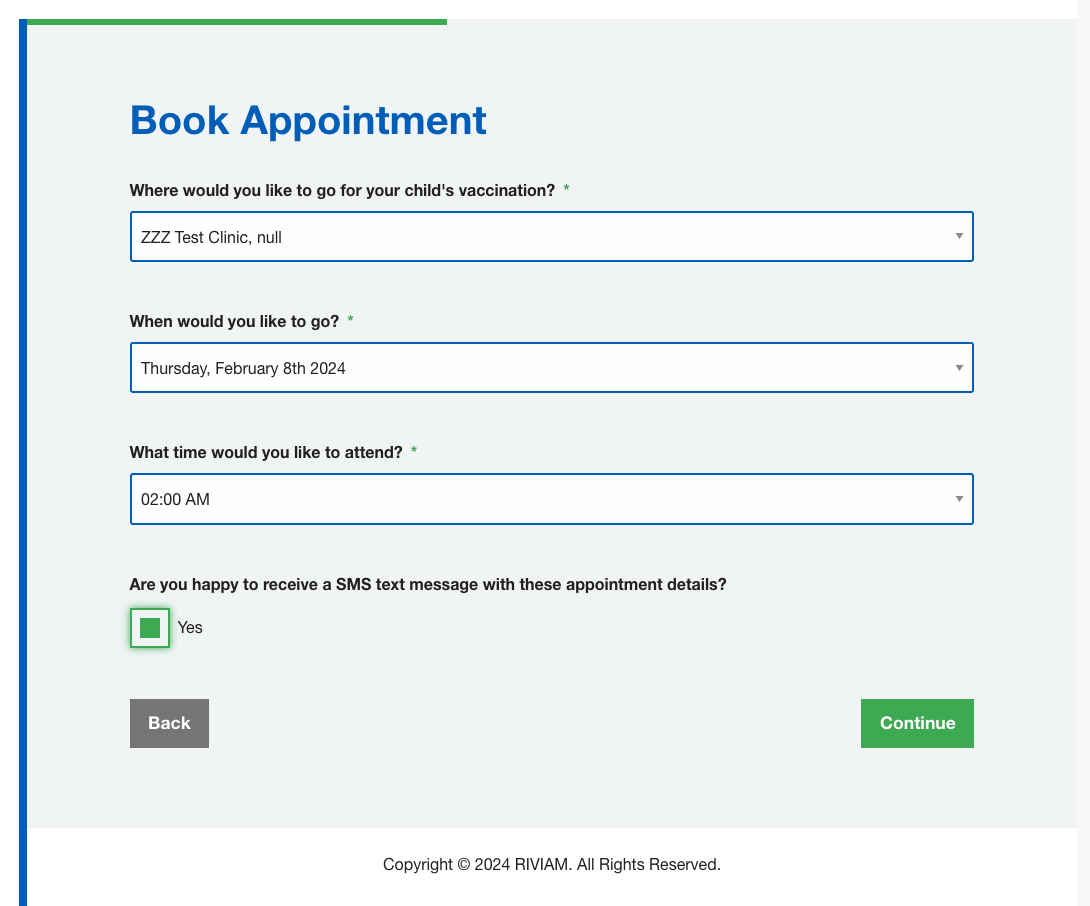

Comments
0 comments
Please sign in to leave a comment.